Currently Empty: ₹0.00
The Ultimate Guide to Malware: Exploring Various Types and Their Characteristics
Hey there!
I’m super excited to launch my new blog all about malware! If you’ve ever wanted to get the lowdown on different types of malware, how they work, and the sneaky ways they attack, then this is your go-to place.
We’ll also chat about cool tips and tricks to keep your personal and work gadgets safe from digital nasties. it’ll be both fun and informative.
Come along for the ride as we dive into some awesome articles that’ll give you a solid grip on staying secure online.
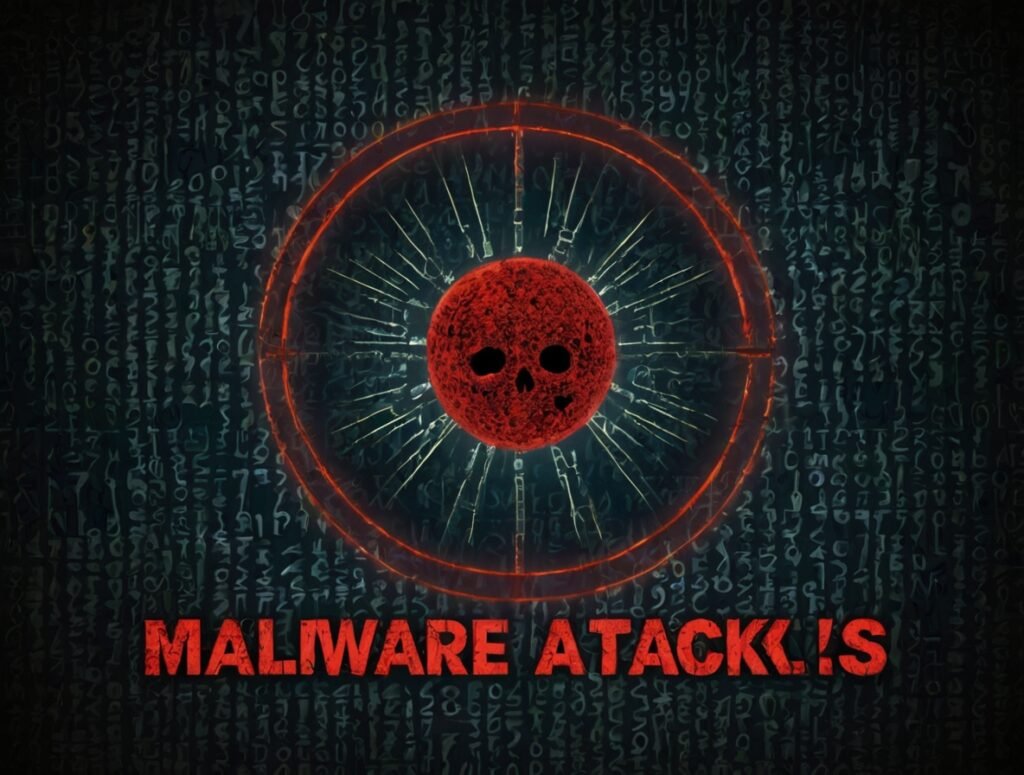
Malware (short for “malicious software”) is any sneaky program designed to mess with your computer, server, or network. It’s kind of like the digital version of vandalism and theft all rolled into one. Malware can look different depending on what it’s trying to do—stuff like swiping your private info, messing up operations, or breaking in where it shouldn’t.
Here are some common types you should know about:
1. **Viruses**: These guys replicate themselves and infect other programs and files. They usually spread through email attachments, dodgy USB drives, and sketchy websites.
2. **Worms**: Unlike viruses, worms don’t need a host program; they’re standalone officers of chaos! Worms zoom across networks by taking advantage of security gaps and can slow down or even crash everything.
3. **Trojans**: Trojans fool you by pretending they’re legit software you want to download. Once on your system, they can steal sensitive stuff or create backdoors for more nefarious activities.
4. **Ransomware**: This nasty piece locks up your files and demands a ransom for the key to unlock them again—sorta like digital kidnapping!
5. **Spyware**: Quietly sits on your machine collecting juicy bits like login details and financial info without you even knowing about it—all sent straight back to cyber baddies.
6. **Adware**: While not as dangerous as other malware types, adware bombards you with unwanted ads—a real pain in the neck!
7. **Rootkits**: These stealthy devils hide within your system by tweaking settings around so traditional security scans miss them entirely—meanwhile giving criminals full control over your compromised device.
8 *Botnets*: Imagine a horde of infected computers controlled from afar—that’s a botnet! They’re used for things such as flooding targets with traffic (DDoS attacks), sending junk mail (spam), ad stealing information en masse.
Picture this: a faceless cybercriminal lurking in the shadows, waiting to pounce. One chilling manifestation of their dark art is the phishing scam.
In this digital nightmare, these malevolent actors send emails that seem harmless—appearing to be from trusted enterprises like your bank or favorite online store. But don’t be fooled; these messages are sinister traps designed to seduce you into clicking on a fatal link or downloading a cursed attachment.
Step 1: The attacker sends a phishing email to the target victim, pretending to be from a legitimate source such as a bank or social media platform. The email contains a malicious attachment or link.
Step 2: The victim opens the attachment or clicks on the link, unknowingly downloading the malware onto their device.
Step 3: The malware installs itself on the victim’s device, gaining access to sensitive information such as login credentials, financial data, or personal information.
Step 4: The malware then begins to execute its malicious actions, which could include stealing data, corrupting files, or even taking control of the victim’s device.
Step 5: The attacker now has access to the victim’s information and can use it for their own nefarious purposes such as identity theft or financial fraud.
Step 6: The victim may not realize that they have been attacked until it is too late, as the malware can operate silently in the background without their knowledge.
Step 7: The attacker can continue to exploit the victim’s information and potentially launch further attacks using the compromised device.
Overall, this malware attack demonstrates the dangers of falling victim to phishing emails and highlights the importance of staying vigilant and protecting oneself against such threats.
To shield yourself from malware mischief:
– Have solid antivirus tools
– Keep firewalls running
– Regular update
Some may think that is it really important to know about malwares or types of malware attackes but as an ethical hacker or cybersecurity beginner, it is crucial to have knowledge about the malware attacks.
Understanding malwares is essential for ethical hackers, as they need to be able to identify and analyze different types of malwares in order to protect systems from potential threats. Additionally, having knowledge about malwares allows cybersecurity beginners to better understand the tactics and techniques used by malicious actors, making it easier to detect and prevent attacks.
By learning about malwares, ethical hackers and cybersecurity beginners can develop the skills necessary to defend against cyber threats and safeguard sensitive information. This knowledge is crucial in the fight against cybercrime and plays a crucial role in securing the digital landscape. Therefore, it is important for aspiring ethical hackers and cybersecurity professionals to prioritize gaining knowledge about malwares and staying updated on the latest developments in the field.
Lastly but very important don’t click shady links/emails stay savvy & keep learning about threats out there! Protecting-yourself is an ongoing gig

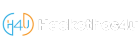
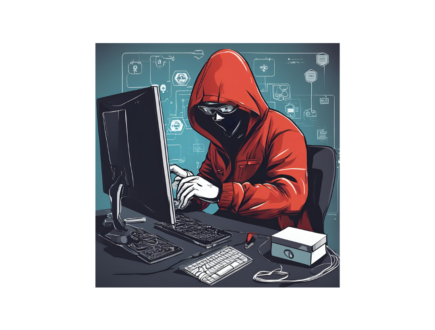







Journey into the Dark Web: How to Get Started Safely - hackethos4u
[…] Only download files from well-known, trusted sources to avoid malware and other security […]